WebView2, Microsoft Edge and Autopilot issues
If you are using Autopilot and re-using the image from your OEM, you are already doing it right. It doesn’t mean all your problems will go away, it’s just different kind of problems. I have been dealing with this issue for a few months, hoping it would go away by itself, but maybe I was naive, hence this blog post.
If you suddenly face an issue where your users are complaining they cannot launch Teams or the new outlook client because of a Webview2 error, right after a finished autopilot enrollment, then read on.
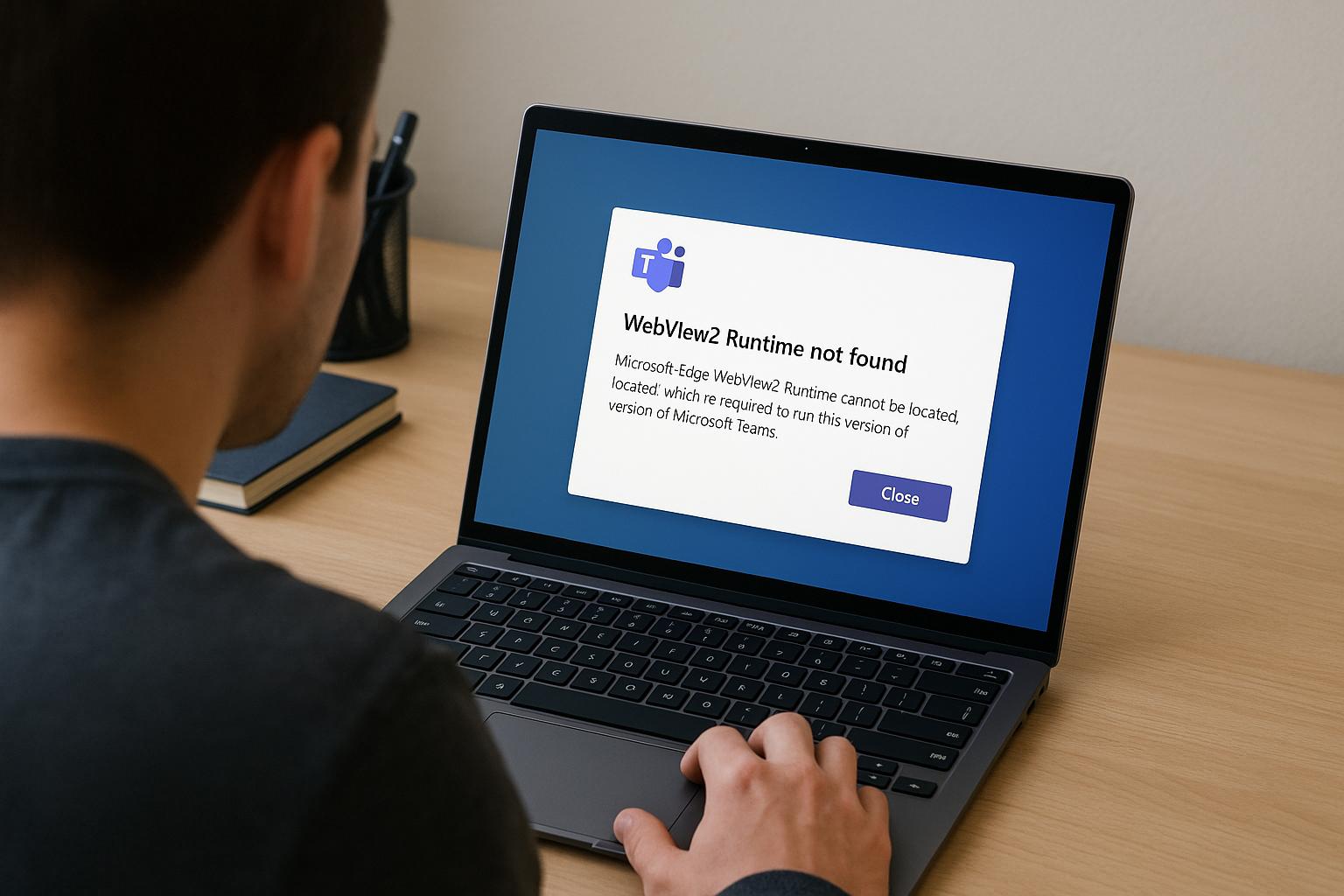
What is WebView2
WebView2 is a web control from Microsoft that lets developers embed web content (HTML, CSS, JavaScript) into their desktop applications. It’s built on the same Microsoft Edge (Chromium) rendering engine, so apps can display modern web experiences without relying on the old Internet Explorer–based WebBrowser control. WebView2 is installed and updated with Microsoft Edge.
The new outlook and teams clients relies on this component to work correctly. What if webview is missing or outdated? Then you will probably face the below error (There are a few variations of this error, but this is one of them)
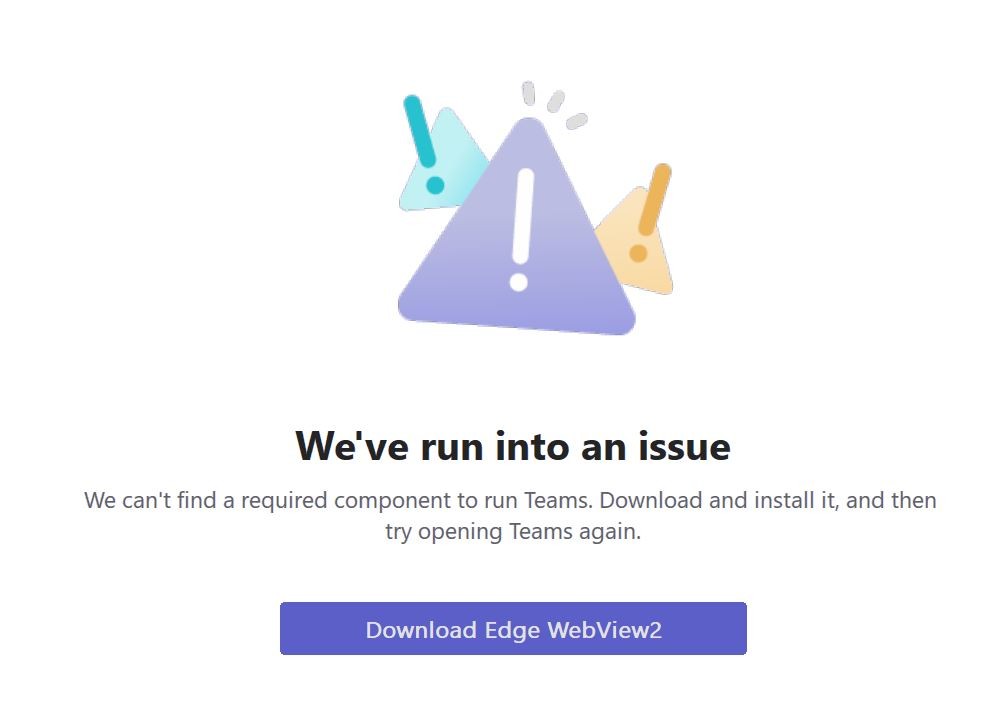
Why is it happening
I’m working with 1 customer where they get devices delivered from the OEM with an ancient Edge version, causing this problem. Microsoft says it’s an OEM issue and the OEM says it’s a Microsoft issue. In the meantime, if you download a Windows 11 24H2 ISO, we can mount the ISO and open the install.wim with 7zip we can take a peak at the Edge version by navigating to ..\1\Program Files (x86)\Microsoft\Edge\Application: 122.0.2365.106
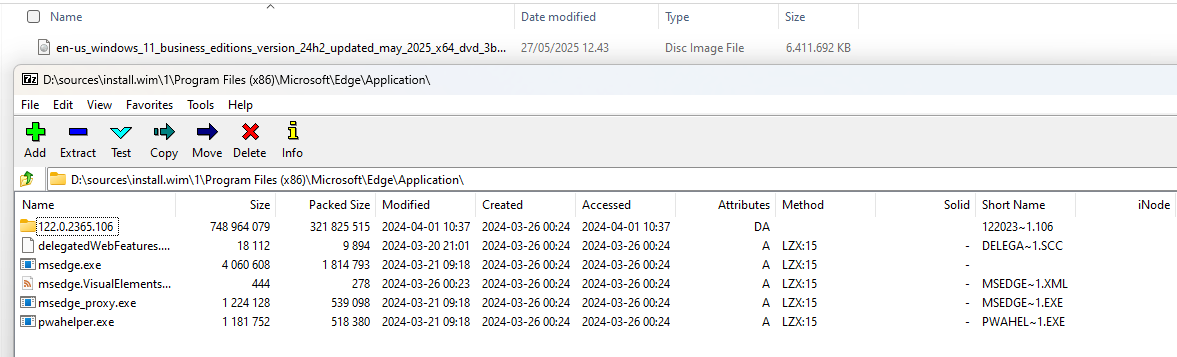
For good measure, I also fired up a VM and installed Windows to check the Edge version, using the same ISO and the version is the same.
If we look up the date of Edge version 122.0.2365.106 it’s basically from the stoneage: Version 122.0.2365.106: March 21, 2024 (Source)
And that’s the cause of our issue, the Edge version is simply too old and WebView2 is built-in to Edge. So preferably we need to get it updated before the user lands on the desktop and opens teams or outlook. Based on some testing, Edge should otherwise update itself within 30 minutes after hitting the desktop, but the users that launch teams or new outlook before that, will face the error.
NOTE: On further inspection, I found that the Edge version has actually been updated to a much newer version in the latest ISO available from July 2025 (as of this date), and in that ISO, is actually a newer Edge version. But it will probably take a while for OEMs to update to this version
The workaround
We can trigger an Edge update by using the following PowerShell command (source):
Start-Process -FilePath "C:\Program Files (x86)\Microsoft\EdgeUpdate\MicrosoftEdgeUpdate.exe" -argumentlist "/silent /install appguid={56EB18F8-B008-4CBD-B6D2-8C97FE7E9062}&appname=Microsoft%20Edge&needsadmin=True"
We have a couple of options for deploying this with Intune, but I have found the easiest and fastest way is to deploy it as a PowerShell script from Intune (Platform script). PowerShell scripts run before Win32 apps during the autopilot enrollment process. I created a PowerShell script to check for the Edge version and it’s below a certain version, we will update it, otherwise no actions is performed. You can find the script in my github here. Assign it like so:
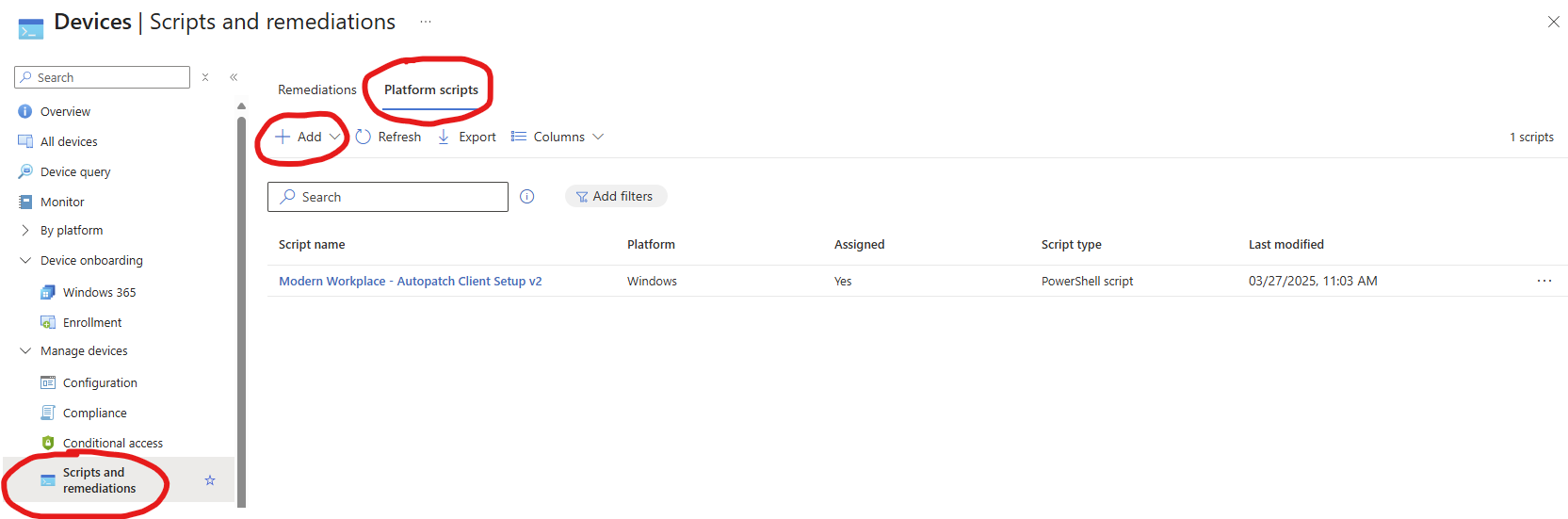
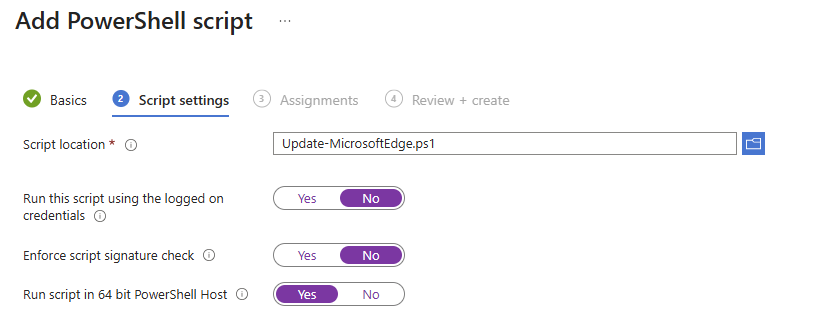
Final thoughts
Hopefully this issue should go away very soon as it seems like Microsoft already released new ISOs where a much newer version of Edge is included, so I guess it’s just a matter of time. In the meantime, we just need to make sure Edge is updated before the user hits the desktop. You can deploy it as a PowerShell script or Win32 app. Alternatively if you use products like Patch My PC or Robopack you can subsribe to Edge and get it as a Win32 app as well.
That’s all for now. Have a nice day :)
